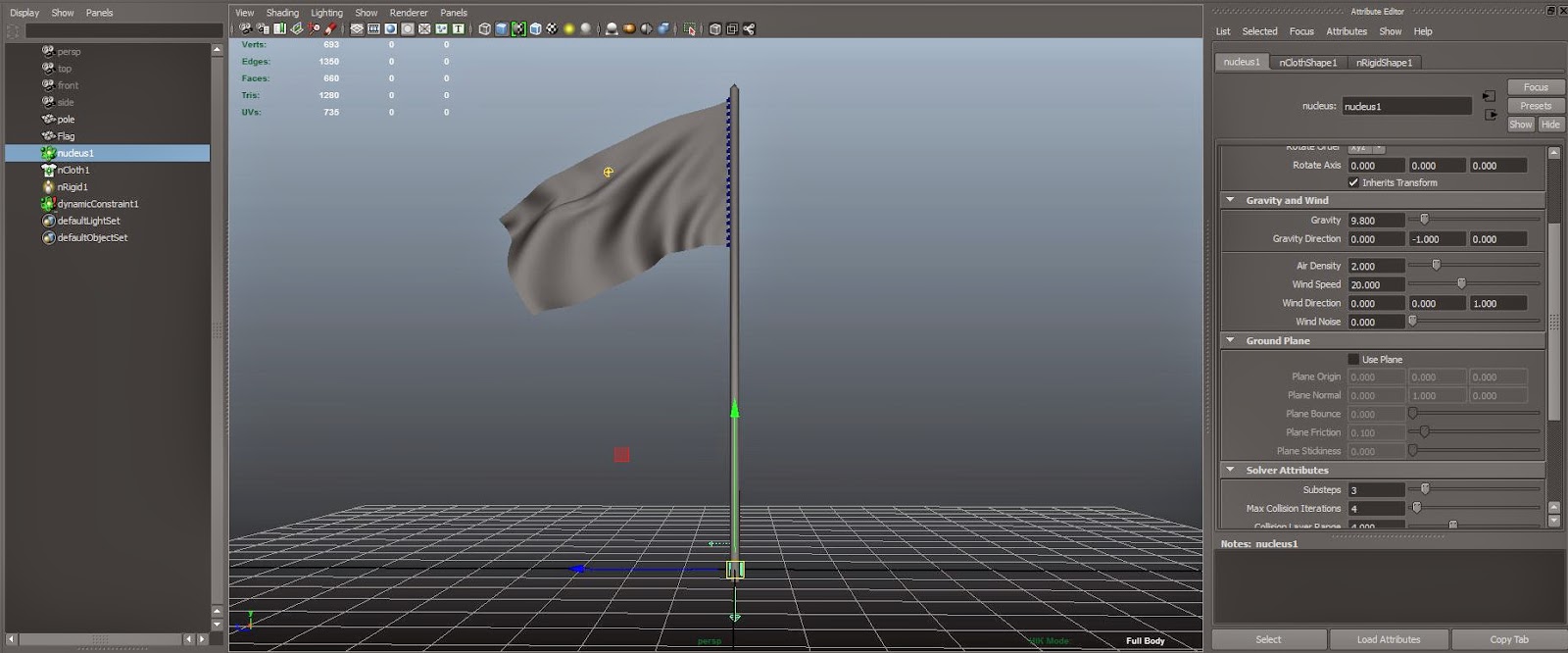Significant changes are required on all scenes after an update to our lectures. Those feedback requirements includes re-modelling and set up of terrains, as well as entire different camera animation. Most of these work are in-charge by our team member, Jeremiah. My roll in this project are more towards modelling, rigging, simulations and lighting. Hence, week 7 will be a easier week for me, as I will be waiting for scene set ups to complete before I could begin the lighting for those new scene.
To be historical accurate the Japanese commander will have a hat from the rest of the soldiers. A new hat have to be modelled just for him. Base on a hat model previously done my group member, I edit in Zbrush to create a cleaner and usable mesh.
Importing the Japanese soldier in the scene to do some further shaping basing on the head figure.
Next, I import the hat model from Zbrush into Maya. Realizing that there are some polygonal intersecting issue.
Its quite tricky to clear those messy interacted surfaces as some might be seen from other angles. Soft section are often used to hide those seams.
The tail cloth of the is a essential part of this hat. At first, I try to use nCloth simulation in Maya to create the nature looking hanging cloth. However, that didn't work very well in this situation. Instead, I have used the soft selection tool to pull individual vertices forming the plane polygon into a cloth like shape.
Here is what the final Japanese commander's hat looks like.
The Last man(as we name him) are the Japanese Punjabi soldier at the very end of Phase 01, positioned beside the Hero tree(The title tree) with some close up viewing of him. This character have quite a drastic posing, and the primitive simple rigging couldn't handle that properly. Hence, we need to export the posed mesh, separately sculpt and fix posing errors in Zbrush.
Here is the before and after or the Last man character. The previous heavily distorted chest, shoulder and neck have been fixed accordingly.
I also undertakes most of the simulation work for the project. My first simulation task is to create the folded shirts laying around the Punjabi soldiers. This time I have made use of Maya nCloth to simulate and acquire the natural cloth folding. There are a few different type of simulated clothes, all of which will later be positioned in respective location in the scene.
This is the flag simulation I have done for the moving Japanese flag in Phase 02. This file could be a template and be imported in the scenes when needed.
There are requirements to create a concave text for the title "The Battle of Bukit Chandu" in the hero tree trunk. I received the high poly tree bark model, after my group members have completed the sculpting for it. I then baked out the displacement map needed, and changing the tree bark in to a low poly version before I proceed to the title creation.
In the beginning, I intend to create the concave title text using Boolean method in Maya. However, that did worked out as expected. After the Boolean process there are many unnecessary surface left around as shown on the image below. Furthermore, having seen the rigid look created by Boolean, we feel that this isn't what we want as well.
With Mr Leong's advice, I will use displacement map to create the title text on the tree bark instead. I encounter some issue during the process of applying displacement map on the tree bark low poly model. The polygon seems to be broken on the model when displacement map are applied.
I manage to solve the problem and successfully applied displacement maps after some trial and error. This is render after the displacement details are added.
Here is render after the title text are added in through displacement map.
With some lighting.
Front view render.
This is what the title tree bark looks like in the final vid